How to get on the dark web & find out best antivirus for Dark web.
Most people have heard of the dark web and the illicit marketplaces available on it. Those marketplaces – and the stories surrounding them – can make the dark web seem like a hive of criminality. Unfortunately, it is true that guns, drugs, stolen passports (and many other illegal wares) do proliferate in those stores. As a result, there are plenty of reasons why the average person might choose never to access the dark web.
That said, there are reasons some people use the dark web legitimately. In this guide, we will look at some of those reasons and explain how to access the dark web if you need to.
How to get on the dark web
Knowing how to access the dark web can be of significant benefit if you are trying to bypass censorship and gain access to information that has been blocked by the government. And it can allow you to exchange information securely if you are a whistleblower who wants to remain anonymous.
You may be surprised to find out that connecting to the dark web is actually very easy.
Regular browsers like Firefox and Chrome can't access this concealed portion of the internet, because they are not designed to find websites listed using The Onion Router hidden service protocol.
Tor browser is named after "The Onion Router" protocol that powers the dark web. As mentioned, Tor servers are completely concealed from regular internet browsers. However, by connecting to them using the Tor browser you can easily access them in a completely private and anonymous manner.
What's more, in addition to providing anonymity for surfing websites, Tor also allows website publishers to remain anonymous thanks to the strong encryption provided by the Onion Router system. Check out our what is Tor page for information about it and the steps you need to follow to install it.
To access the dark web, all you need to do is install the Tor browser onto your device. Tor is free and can be downloaded from the official Tor Project website. What's more, Tor's onion browser is available for Windows, macOS, Linux, and Android. As a result, you can access the dark web on just about any device. To install Tor on your device, simply follow the steps below:
Note: It is vital that you only ever download the Tor browser from the official Tor website because there are malicious versions circulating online that contain malware. If you download Tor from anywhere but the Tor website, it is possible that you could become infected.
Please also bear in mind that there is no official version of Tor for iOS at this time. Thus, you will need to be careful not to be tricked into downloading a cloned version of Tor for iOS.
Anybody wanting to connect to the dark web on an iPhone or iPad is advised that there is no official Tor app at the moment. Instead, Tor Project recommends iOS users to connect using the iOS Onion Browser app.
This app works slightly differently from the official Tor browser, and while it is a good alternative for iPhone users (that is recommended by Tor Project itself) it could potentially contain vulnerabilities not present in the official Tor browser. For this reason, you do use this app to connect to the dark web at your own risk.
The deep web refers to any part of the internet that is not openly indexed and made available via a web search. This includes any private information held on the cloud that is not listed on the Web. This includes things like the data stored on private cloud servers, backup services, email accounts, etc.
The deep web is generally a safe place, particularly when compared directly to the Dark Web. However, it is a huge target for cybercrime because it is the area of the internet where private data resides.
Whether you are accessing your email account, private backups, or your credit card statements, that data is stored on the deep web. Due to the value of the private data that is stored on the deep web, it is vital that it is always secured extremely well using encryption.
This is why that data is usually accessible only with a password (and two-factor authentication). This is also why it is essential to use strong passwords to protect any information stored on the deep web.
The dark web is a part of the deep web that can be accessed anonymously using Tor browser. It is concealed from the clearnet (the part of the internet where you visit YouTube and Twitter) using encryption, and it allows web developers to publish websites anonymously.
The dark web is a hive for criminal activity due to its anonymous nature and the fact that it is extremely hard to track down anybody who accesses it. In fact, research performed at the University of Kent in 2015 revealed that 57% of the dark web hosts illicit material.
On the other hand, those stats reveal that around 40% of the dark web is not actually illegal. This is because it is also used by activists, dissidents, journalists, whistleblowers, and other legitimate people seeking to share information or conduct research securely, anonymously, and without being tracked.
These legitimate people use Tor browser to ensure their safety and to access information that has been censored by the government. This includes not just accessing content on the dark web, but also using tor to access the clearnet anonymously, which allows them to bypass restrictions imposed by the government in the same way that a VPN does.
Most search engines do not work on the dark web, because they are not designed to search for ".onion" URLs. The good news, however, is that you can use the dark web version of DuckDuckGo to search for and navigate to websites on the dark web.
Alternatively, you can use the search engine SearX. This is a deep web search engine that allows you to search for websites, but also files, maps, music, news, science, social media posts, videos etc.
Daniel is a dark web resource that lets you look through lists of around 7000 different .onion sites classified into various useful categories. This allows you to get an overview of what is on offer, and to find onion sites depending on your needs. It also lets you know if each specific onion site is currently available, so that you know whether it is worth clicking the link to take a look.
As previously mentioned, the dark web is not just used for criminal activities. Admittedly, studies have proven that criminal content does make up a large proportion of the dark web. However, as long as you don't specifically search for and access criminal content, there is still plenty to do on the dark web legitimately.
Some people join dark web chess clubs, other people use dark web social media sites like BlackBook, which is considered the private, darknet version of Facebook. There are even comic book libraries, dark web radio broadcasts,
What it is important to remember, is that many legitimate sites keep a .onion mirror of their site. They do this to ensure that people all over the world can access their service, even if the government decides to pull the plug. As a result, you may be surprised about the kinds of services that have a .onion version of their site:
EFF is one of the leading proponents for privacy activism online, and it should come as no surprise that it mirrors its site on the dark web to ensure that anybody can access it even if it is blocked.
This is one of the most valuable resources available on the dark web. It is a place where citizens can provide whistleblower information in a secure, private, and anonymous manner. Secure Drop is frequented by some of the world's top journalists and publications so that people can quickly get their information anonymously provide information to Forbes, The Intercept, The Financial Times, Reuters, and many more.
BBC News prides itself on bringing impartial information to people all over the world, and in 2019 it decided to roll out a dark web mirror of its site to ensure that people all over the world can access it, even if it is subjected to censorship by the government.
The Hidden Wiki is a version of Wikipedia that is on the dark web. In addition to the regular Wiki information, it holds a massive resource of .onion sites which makes it a great place for finding deep web resources.
You may never have expected Facebook to have a dark web mirror, but the reality is that even Mark wants to ensure that people all over the world can access Facebook if they need to! Just remember that when you login to and use Facebook, the service still knows who you are. Thus, the dark web version of Facebook is there for bypassing censorship, not for gaining anonymity on the social media platform.
This investigative journalism organization is known for providing important breaking news that is important to the public interest. By maintaining a dark web mirror, it ensures that anybody can access its content and provide it with information anonymously and securely if they want to.
This is a superb resource where people can anonymously and privately ask questions. Think of it as a dark web version of Reddit and you are on the right track! It is a good place to get help and ask questions about the dark web when you are a total noob.
Although the darknet that is accessed using Tor is the most popular and well-known darknet available on the internet, there are actually others. The most popular of those darknets are I2P and Freenet. However, there are others:
So, how do you connect to the darknet? To access those specific darknet networks, you will need to use the specific browsers developed for them. However, bear in mind that they are often less user-friendly than Tor (which makes accessing the dark web easy).
When searching and surfing the dark web, it is possible to run into malicious websites that contain malware. There is a significant number of malicious websites on the dark web which means it is essential to be extremely careful about where you go. As a result, it is essential that you use a strong firewall, and an antivirus with real time scanning and protection against incoming threats.
We also recommend that you use a VPN for Tor, as this will ensure that you add an extra layer of privacy to your connection to Tor. This will prevent your ISP from knowing that you are accessing the dark web (your ISP will never be able to detect what you are doing on the dark web even if you do not use a VPN, but they will be able to make a note of the fact that you are using Tor to do something).
What are the best antivirus programs to use?
The internet is full of nasty surprises, and exploits exist for every platform and device. It really makes no difference whether you use the internet on a smartphone, a Windows PC, or a MacBook - if you are not careful, you could end up with an infection or cybercriminals trying to access your computer, tablet, or phone.
As a result, it is vital to protect your internet-connected devices using a reliable antivirus program with real-time scanning. You don't need to pay through the nose to get reliable protection, because all of our recommendations charge fairly – and some even have a basic plan available for free.
Norton 360 - In our tests, Norton was found to detect and prevent 100% of the threats we threw at it across all three platforms.
VIPRE Antivirus - A well-rounded antivirus with excellent apps for all platforms and strong protection against malware.
Intego - A superb all-rounder that is particularly exceptional on Mac computers.
F-Secure - Excellent protection, performance, and usability.
AVG Antivirus - A solid antivirus that performs well for catching exploits across all devices.
The best Antivirus Software 2023: In-depth analysis
Below, you can take an in-depth look at the best antivirus software as picked by our resident experts. Our summaries will help you pick the right service for your needs.
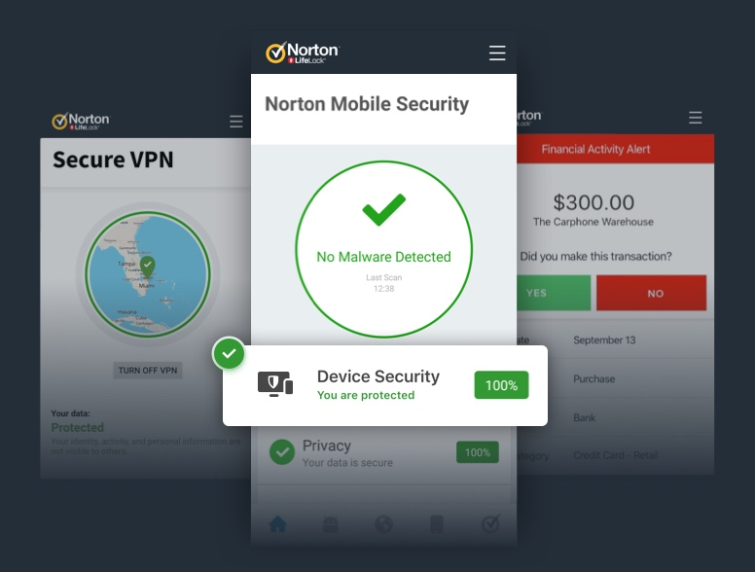
Norton is a superb antivirus that consumers can either purchase as a stand-alone application for $19.99 – or as part of a more comprehensive security suite called Norton 360. The antivirus is extremely effective, and in recent tests, it was found to detect and remove 100% of the threats it was tested with. This includes zero-day malware attacks, including both web and email exploits. In addition, it stopped 100% of widespread and prevalent malware that was discovered in the previous 4 weeks, making it highly effective.
Where performance is concerned, Norton scores full points with AVTests.org because it does not appreciably affect web page loading times, download speeds, or device performance. The antivirus can tackle everything from spyware to malware, ransomware, viruses, and trojans. It also protects users against phishing emails and websites.
Norton antivirus provides online safety by blocking malicious domains. Even on the basic plan users get 2GB of secure storage and a smart firewall that monitors outgoing and incoming traffic. This is an excellent feature that will detect if a trojan is attempting to communicate with a CnC server. It's an excellent service whether you get the simple plan or one of the more comprehensive suites.
Besides ball of this, Norton offers these fantastic features:
Doesn't drain your mobile battery.
Comes with a lot of extra features.
The most complete security suite on the market
Catches 100% of exploits.
- Antivirus Plus (1PC): $2.48/mth
- Antivirus Plus (3 PCs): $3.19/mth
- Antivirus Plus (5 PCs): $3.9/mth
- Antivirus Plus (10 PCs): $5/mth
- Advanced Security (1 PC or Mac): $3.67/mth
- Advanced Security (3 PCs or Macs): $4.33/mth
- Advanced Security (5 PCs or Macs): $5/mth
- Advanced Security (10 PCs or Macs): $6.67/mth
- Ultimate Security (5 devices: Windows, macOS, Android, iOS): $5.83/mth
- Ultimate Security (10 devices: Windows, macOS, Android, iOS): $7.92/mth
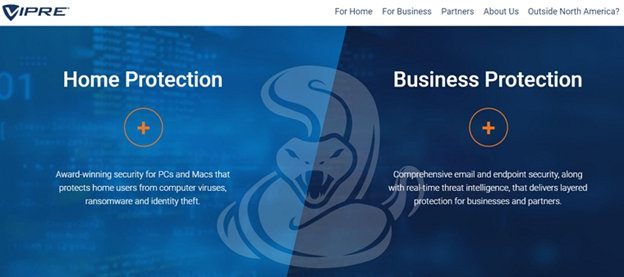
VIPRE is an internet security product developed by a company called Threat Track Security Inc. It is a US-based firm that has been around for 20+ years. The company provides an excellent antivirus product that is extremely good at detecting and removing threats both with on-demand scans and active, real-time protection.
Overall, we find this antivirus to be solid and feature rich. It can be purchased in a number of different plans, depending on the number of devices you own, the level of protection you require, and what you can afford. It is a service that costs a similar amount to its close competitors. However, unlike some antivirus brands, it has no basic free plan.
Despite this, it is a well-rounded service that can provide efficient protection against all kinds of threats, including ransomware, on any platform. Plus, VIPRE has a superb firewall that will protect outgoing as well as incoming transmissions (to protect against Trojans that communicate with a C&C server).
VIPRE customers can benefit from:
Apps for all popular platforms
Excellent protection against all known exploits
Automatic updates
Real-time and on-demand scanning
A smart firewall with protection against both incoming and outgoing transmissions
An impressive antivirus program for both Mac and Windows users.
Pricing:
- Intego Antivirus Personal Plan (1 PC): $2.5/mth
- Intego Antivirus Family Plan (3 PCs): $3.33/mth
- Intego Antivirus Extended Plan (5 PCs): $6.67/mth
- Mac Premium Bundle X9 (1 Mac for 1 year): $5.83/mth
- Mac Premium Bundle X9 (1 Mac for 2 years): $5.42/mth
- Mac Premium Bundle X9 (3 Macs for 1 year): $7.92/mth
- Mac Premium Bundle X9 (3 Macs for 2 years): $7.29/mth
- Mac Premium Bundle X9 (5 Macs for 1 year): $10/mth
- Mac Premium Bundle X9 (5 Macs for 2 years): $9.17/mth
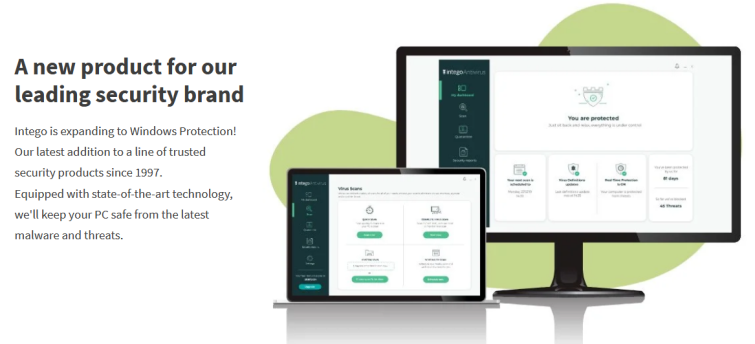
Intego is a computer security company based in Seattle, founded in 1997. The US-based antivirus company is a subsidiary of Kape Technologies – the internet privacy firm behind the highly trusted VPN services CyberGhost and Private Internet Access.
Intego antivirus is slightly unique, in that it is primarily marketed at macOS users. Despite this, the consumer-facing antivirus application is now available for Windows PCs – and we found both versions of the antivirus to offer truly outstanding protection.
The service lives up to its excellent (award-winning) reputation. It will easily protect your devices, it has an excellent range of advanced security features, and it is easy to use even for those consumers who are not particularly techy.
Admittedly, the Windows version is stripped back when compared to the fully featured macOS bundle. However, if you are looking for an antivirus that is priced fairly and can prevent infections of all kinds, this is a service well worth considering. Good value for money.
Intego offers users:
Strong protection for Windows, Mac, and iOS
Smart firewall with incoming and outgoing protection
Great value for money
Good customer care
4. F-Secure
Pricing: 3 devices: $39.99/mth
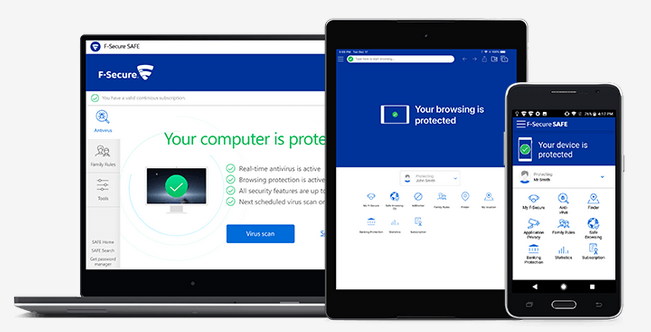
This popular antivirus is known to provide excellent protection, performance, and usability, albeit at a premium price. The software is available for both Mac and Windows. In tests, F-Secure Antivirus performs excellently; consistently blocking 100% of malware. In fact, F-Secure won the AV-TEST best protection award in 2018.
The software might not be as feature rich as some other antivirus programs on the market. However, it is worth noting that a lot of those extra functions aren’t always strictly necessary from an anti-virus point of view (though they are sometimes useful extras).
F-Secure has reorganized its plans, dropping its monthly cost in favor of annual billing and rebranding its home packages with F-Secure SAFE branding. Starting at $69.99, you will be able to install the software on 3 different devices for 1 year. You'll have to spend more than that if you want to use it on 5, 7, or more devices.
Despite the lack of a monthly payment option, F-Secure SAFE can be considered a superb deal that comes with the following features:
- Real-time monitoring
- Download and phishing protection.
- Browser extension
- Banking mode disconnects all untrusted connections from the internet and blocks them from reconnecting while a transaction is taking place.
- Support for Mac, Windows, Android, and iOS
- Firewall
- Great support with live chat
While some antivirus programs may slow your computer down a little - this antivirus software is not hungry for processing power. It is also extremely easy to use, keeping the layout of the functions down to the bare minimum. This makes it a good option for non-techy users.
The quick scan function comes set as a default, and it is extremely fast – completing a scan in just a few minutes. Delving into the settings gives users the option to perform a full system scan. However, if you are used to having the ability to scan removable drives, or to perform custom scans, this software might disappoint you.
Perhaps the only real drawback with F-Secure is that it is so sensitive that it does tend to flag up some false positives. However, this is better than an antivirus that misses actual exploits. On the other hand, we would have to stick recommending F-Secure only on its SAFE plan – which is much better value for money and has a much better range of features than the standalone antivirus plan.
Overall, this is a robust antivirus that gets the job done. Perfectly suited to non-techy users who want something that protects against 100% of viruses.
5. AVG AntiVirus
Pricing:
- Free: $0/mth
- Premium – 1 Device: $3.33/mth
- Premium – 10 Devices: $4.17/mth
- Ultimate – 10 Devices: $6.49/mth
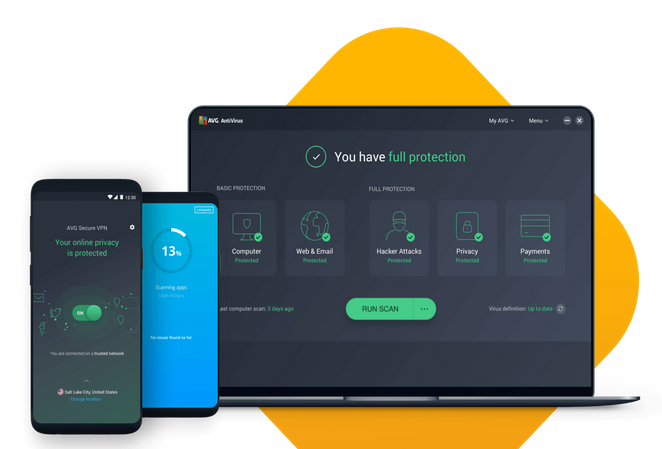
AVG is an antivirus application available for Windows, macOS, and Android. It is an effective solution that can protect devices against all known threats, including malware, spyware, viruses, worms, trojans, and ransomware. For free users get a basic antivirus that provides real-time security updates, and real-time scanning that catches malicious downloads before they reach your PC. That is a hefty amount of protection, free of charge.
For those who want more, users can upgrade to the AVG Internet Security plan which adds ransomware folder security, webcam security, an enhanced firewall, safe browsing features, and Android protection for $39.99. That is a reasonable price considering that AVG was found to score 6/6 for protection and usability by AVTest.org. Performance-wise, you may notice that AVG can have somewhat of an impact on your internet speeds if you have it running on a slower machine or if you have a very slow internet connection. Despite this, it is generally a fast antivirus that is exceptionally good considering it can be used for free.
- Free plan available for those who only want antivirus/anti-malware protection.
- Paid plans are fully featured with ransomware protection.
- Enhanced Firewall
- Safe browsing to prevent you from visiting malicious domains.
- Cross compatible with all popular platforms
Can I get a free antivirus that works?
The internet is a dangerous place. From scrolling through social media to browsing online stores, hackers and cybercriminals are always lurking around the corner. Using an antivirus is the only way to scan for potential threats, and to eliminate those threats if you happen to be exposed.
There are hundreds of thousands of webpages that contain hidden malware downloads, and depending on where you happen to surf online – your threat level may increase. For example, websites with lots of pop-ups (such as pirated streaming sites) can infect your device with malvertising and drive-by download exploits.
Some links lead to malicious webpages that are designed to steal your information and infect your device. Thousands of phishing attacks occur every day through emails and direct messages online.
Even adverts on social media can lead to websites filled with malware. Such ads aren't always checked individually by those platforms – which means that even ads on seemingly legitimate platforms like Instagram could actually be a scam. Even eBay and Amazon have suffered adware problems in the past.
The risk of infection increases drastically if you actively download untrusted third-party apps, or torrent software, videos, and other content. Torrenting is one of the most dangerous activities that is known to cause a malware infection because it is easy to stumble on downloads that are primed with dangerous exploits. So, if you torrent, please don't even think about doing so without an antivirus.
If you're using a jailbroken or rooted device, you're also at an increased risk. Downloading and installing apps from unknown sources or third-party app repositories comes with the added danger of much higher exposure to cybercriminals.
Even the most secure air-gapped devices with no internet connection may become infected if a USB dongle or external hard drive is inserted that contains malware. And the range of USB devices that may infect you is growing year on year – even charging a vape pen via USB has been found to cause infection!
With a good antivirus, you can protect your devices and eliminate threats before they actually cause any harm.
What does an antivirus do?
An antivirus scans your computer, mobile device, or tablet for an exhaustive list of previously discovered exploits. This exploit list is constantly updated to add newly discovered threat definitions to the library.The very best antivirus programs have the ability to successfully detect recently discovered exploits from the last four weeks. This is what causes some antivirus apps to get a better score during independent audits performed by AV Test. The very best antivirus programs also use algorithms to detect new exploits based on their code base and their proximity to known malware.
All antiviruses are able to perform scans to detect and remove exploits such as viruses, malware, worms, rootkits, trojans, spyware, adware, and ransomware. These cans can be set up to happen at predetermined times each day or week. Alternatively, you can run a scan on demand.
However, not all free antiviruses perform active real-time scanning; which is considered a highly important feature for everybody who connects to the internet. This is because to be completely protected against exploits it is much better to have an antivirus that actively engages in prevention rather than just detection and removal.
This is ultimately a question that only you can answer and will largely depend on what you want and need from your antivirus program. The free antivirus protection that comes with Windows, called Microsoft Defender, is pretty good at spotting threats. Many people consider that protection to be good enough, particularly if when backed up with a secondary free application such as Malwarebytes or Avast.
The same is true for Apple users. macOS ships with a native security program called XProtect, and that protection is pretty good. However, it is not a proper antivirus, and it is definitely worth doubling down with another standalone product (because exploits for macOS are massively on the rise).
If you want advanced protection such as real-time scanning, browsing protection, webcam security, ransomware protection, online payment protection, parental controls, and other advanced features - you will nearly always have to pay for a premium subscription. Free antivirus programs simply don't provide all of these advanced features, instead, they let you perform a basic scan.
In addition, during the latest round of tests performed by the trusted antivirus auditing organization AV Test, the very best antiviruses (that were able to protect against 100% of exploits during the tests) were always paid premium services. Thus, free protection isn't as effective as paid protection.
You truly do get what you pay for in life. And, if you want an antivirus that can catch all exploits in real-time without impacting the performance and usability of your machine - then it is a good idea to pay for a comprehensive solution that has software for all your devices.
The most important thing is for your antivirus to perform active scans to detect and remove any exploits that are attempting to make their way onto your devices. The basic features you must ensure you have if you are an internet user are:
Besides these basic requirements, premium antivirus applications provide a number of other useful security features:
- Secure browsing protection
- Smart firewall
- Parental controls
- Password manager
- Email protection with anti-phishing
- Ransomware protection
- Online payment and fraud prevention services
- VPN
These other features can usually be purchased either as part of a premium security plan, or as standalone services. Most of these services are worth paying for and they can be really useful as part of an integrated security suite. So, if you want to make use of these extra features, it is well worth paying for a premium antivirus plan.
However, when it comes to VPNs, we tend to recommend sticking to a standalone zero-logs VPN service, as this will provide much higher levels of privacy and security.
It's dangerous to use the internet unprotected. Make sure you have an antivirus installed to keep all your devices protected at all times.






Best detail blog about dark web and vpns to use. Thank you
ReplyDeleteVery helpful
ReplyDeleteI really like your blog. Please update It frequently.
ReplyDeleteThanks for the detail man. After all long search in web I found the best page about dark web. Thanks again dude👍
ReplyDeletevery useful
ReplyDelete